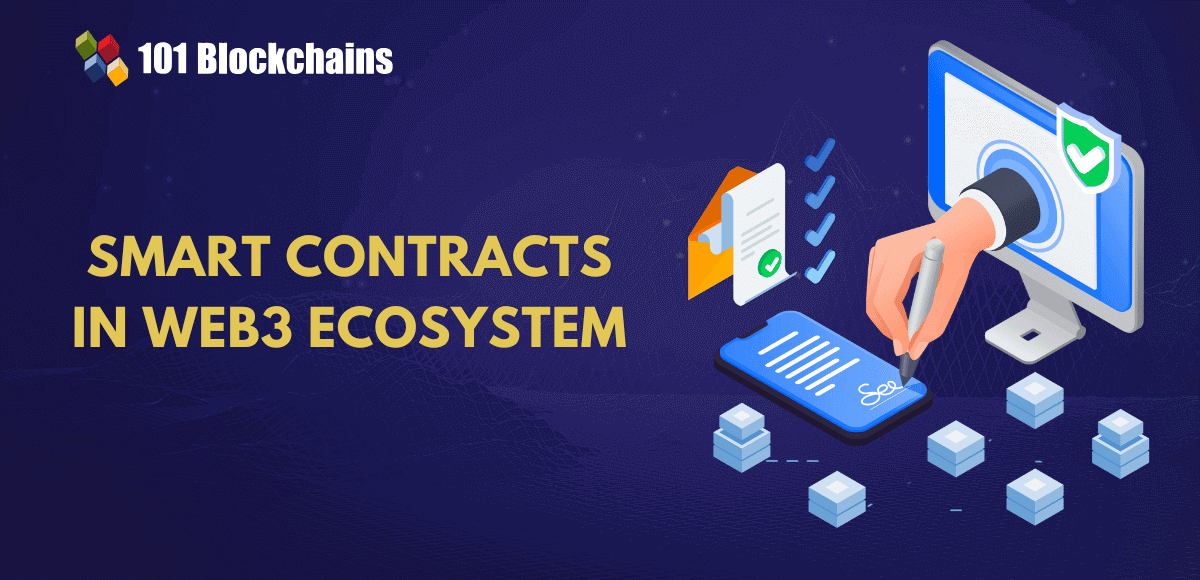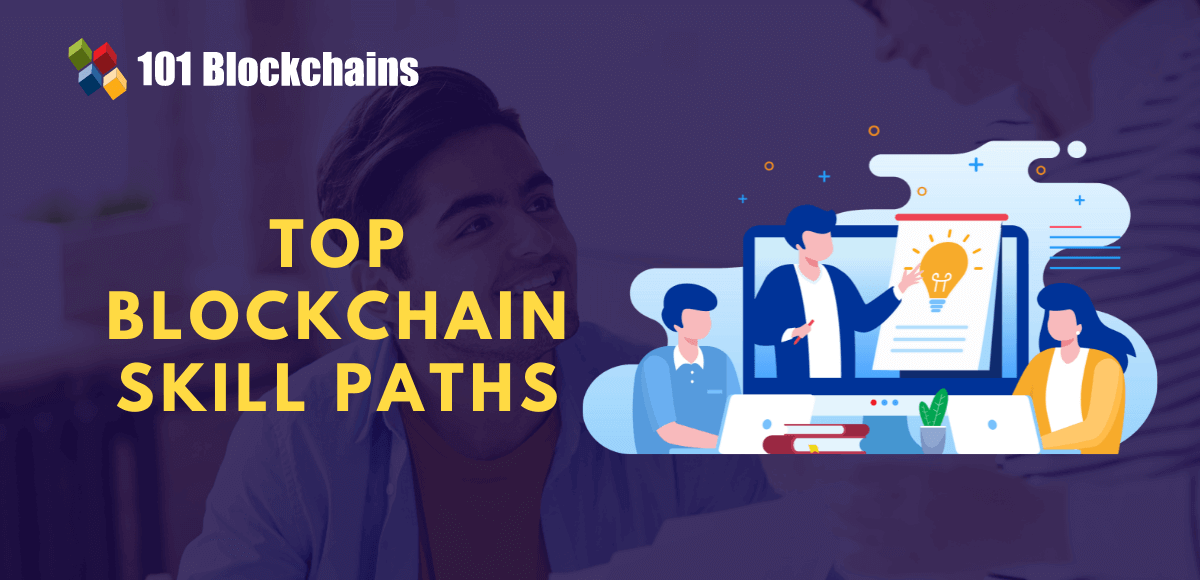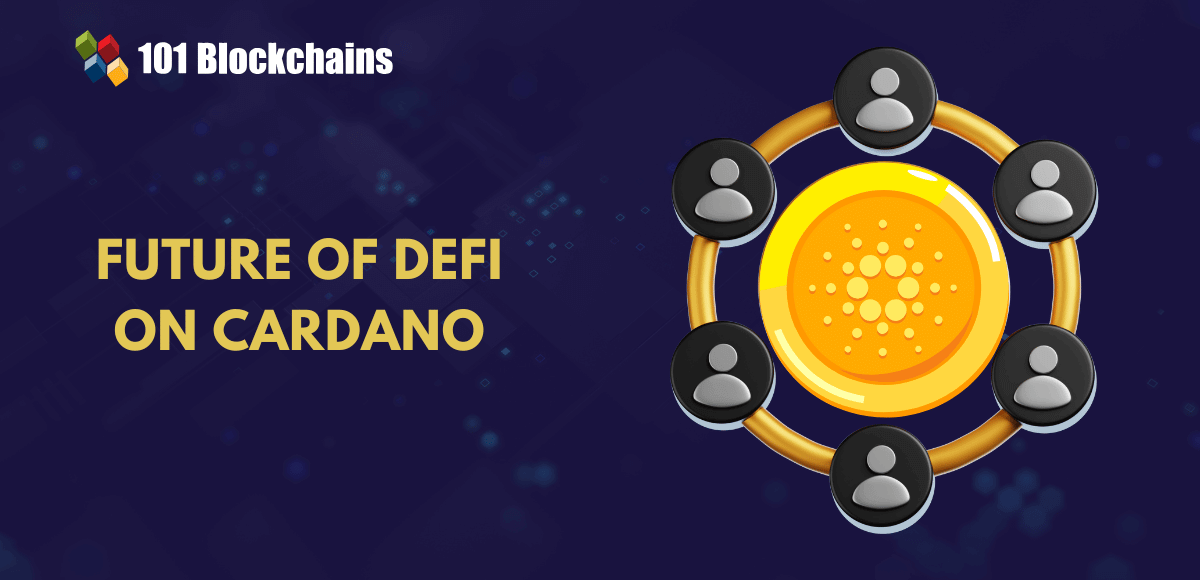Learn how blockchain truly works, master key definitions, and uncover what makes smart contracts so "smart." Dive into the fundamentals, gain valuable insights, and start your blockchain journey today!

- Solidity & Smart Contracts
Georgia Weston
- on August 30, 2022
Solidity for Beginners- Remix IDE Tutorials
Smart contracts are one of the integral components in the vision for creating a decentralized web. The use cases of smart contracts show how they can remove unwanted bureaucracy or intermediary intervention. If you have been going through information on smart contract development, you must have come across Solidity.
It is the programming language for smart contracts and has become a popular choice for developers working on Ethereum-based projects. Why do you need a Remix Solidity IDE tutorial for learning about smart contract development? As a matter of fact, Remix IDE is the trusted compiler for Solidity smart contract code.
Detailed understanding of Remix IDE basics and its working can help you achieve fluency in developing and deploying Solidity code. The following discussion offers you a detailed tutorial on Remix IDE with an outline of the methods for using it. You can also find information on the default modules, commands and other components in Remix IDE.
Learn the process of creating and deploying smart contracts on the Ethereum blockchain with the Solidity Fundamentals Course.
Definition of Remix
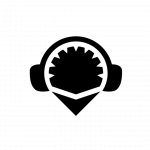
The first highlight in Remix IDE tutorials would obviously focus on its definition. It is obviously the most trusted and commonly used compiler for Solidity smart contract code. On the other hand, it is also important to note that Remix is more than just a compiler. As a matter of fact, Remix is an integrated development environment or IDE, which can help in writing, compiling and debugging Solidity code. Remix IDE is one of the most popular tools for dApps and web3 development.
Basically, Remix IDE is an open source application with flexible access to multiple productive plugins, with the facility of intuitive GUIs. It can serve as the ideal companion for developers throughout the smart contract development lifecycle by using a Solidity programming language. Most important of all, Remix can also serve as a promising playground for developing expertise in Ethereum. In addition, Solidity beginners must also note that Remix IDE is available as web or desktop applications as well as a VSCode extension.
Are you aspiring to learn the fundamentals of the Ethereum Virtual Machine and smart contracts’ upgradability? Enroll now in the Advanced Solidity Development Course.
Layout of Remix
The next important highlight in a Remix IDE tutorial would focus on the layout of the IDE. Why is the layout important for beginners? Most of the tasks with Remix take place through the use of GUIs. Therefore, a better understanding of each element in the Remix GUI can help in understanding the best practices for using the IDE. You can easily find your way through the steps to create Remix IDE smart contract when you know about the working of each element in the layout. Here is an overview of the four important parts of the basic UI of Remix.
- Icon Panel: Helps in changing the plugins which would appear in the Side Panel.
- Side Panel: Displays the GUI of almost all the plugins on Remix.
- Main Panel: Featured as the space for file edition in the old layout and showcases plugins or files for compilation in the new layout.
- Terminal: Space for viewing the results of user interactions with GUIs and running scripts.
The Icon Panel is an important component for anyone who wants to learn Remix IDE as it features flexible access to the essential functions required for using Remix. You can find icons for the File Explorer, Deploy & Run, Solidity Compiler plugins, as well as the Plugin Manager. Apart from the Icon Panel and general elements in the layout of Remix IDE, beginners must also familiarize with the following components.
-
Home Tab
You can find the home tab in the Main Panel of the Remix IDE layout, and you can close it. Click on the Remix logo in the Icon Panel to access the Home tab. It can provide easy access to various resources such as Remix documentation and social media feeds. The home tab also offers many shortcuts for loading different files in Remix.
-
Solidity Environment
Look for the featured plugins in the home tab, and you can find the Solidity button for enabling the Solidity Environment. The button can enable Solidity Unit Testing, Solidity Compiler, Deploy & Run and Solidity Static Analysis. You can use the Plugin Manager icon for viewing all plugins in the Solidity environment. The Remix IDE Solidity environment also gives the option of adding more plugins from the list of featured plugins.
-
Plugin Manager
The Plugin Manager serves as an arsenal for every smart contract developer working with Remix IDE. Developers can load any type of functionality required for smart contracts and dApps, while the Plugin Manager helps in managing the activity of the plugins. You can make the most of a massive assortment of plugins available with Remix IDE download or create your own plugins. Remix IDE offers the flexibility for creating and loading a local plugin with a simple feature. You can just use the “Connect to a Local Plugin” link from the Plugin Manager panel to integrate your plugin into the Remix environment.
Curious to understand the complete smart contract development lifecycle? Enroll now in Smart Contracts Development Course Now!
Are Remix IDE and Remix Project Same?
Some people might have assumed that Remix IDE is the same as Remix Project. As a matter of fact, Remix IDE is only one part of the larger Remix Project. The Remix Project is actually a broader platform to access development tools alongside featuring Remix Libraries and the Remix Plugin Engine. Another important highlight of Remix IDE tutorials for beginners is the facility of low-level tools suited for broader use cases. The sub-projects serve as an integral highlight of the Remix Project alongside the underlying plugin architecture.
How Do I Get Remix IDE?
The most obvious concern for a beginner learning about Remix IDE would focus on the steps for downloading it. Where can you find Remix? First of all, you need to note the availability of Remix IDE in three different formats.
You can find the Remix Online IDE or the web application as the common option for using Remix. The Remix Online IDE is compatible with browsers such as Chrome, Brave and Firefox. You can find the Remix IDE download link from the official Ethereum website, which is https://remix.ethereum.org/. At the same time, you must also note that the web application does not run on mobile devices or tablets.
The Remix Desktop IDE or the desktop application is available in the GitHub repository of Remix. At the same time, you can also find the details of different releases in the GitHub repository.
The VSCode extension of Remix IDE, Ethereum-Remix, is another way to get Remix IDE for smart contract or dApp development.
Want to learn the basic and advanced concepts of Ethereum? Enroll in our Ethereum Development Fundamentals Course right away!
Remix IDE Modules
The functionalities of Remix IDE as a vital tool in web3 development also depend considerably on its modules and libraries. You can learn Remix IDE easily by modules exploring how different modules and libraries can help in building and deploying smart contracts. Here is an outline of the important modules you would find in Remix IDE.
-
File Explorer
The File Explorer module is useful for managing files and Workspaces in Remix. You can access the module by clicking on the “File Explorer” icon.
-
Plugin Manager
As described previously in this post, Plugin Manager is an important component in Remix IDE for controlling the activity of plugins. If you look closely, a major share of Remix IDE smart contract development relies on plugins. The plugin architecture enables easier integration of Remix in other projects.
-
Settings
The Settings module in Remix IDE offers the basic options for configuring the Remix IDE tasks. You can find options for a reset or general settings in this module. At the same time, IPFS settings and Swarm settings, as well as the options for changing themes in customizing the use of Remix according to your preferences.
-
Solidity Editor
The Remix IDE Solidity connection is evident in the facility of a Solidity Editor module. The editor helps in recompiling the code with every modification in an existing file or selection of a new file. In addition, Solidity Editor in Remix IDE also offers syntax highlighting for the Solidity keywords in code.
-
Terminal
Another default module in Remix IDE refers to the Terminal, which provides the playground for developers. The terminal features the integration of a web3 object and a JavaScript interpreter, thereby enabling feasible execution of JavaScript code. The Terminal also showcases the important actions you take during interactions with the Remix IDE. You can use the Terminal for search data and run scripts.
-
Solidity Compiler
The Solidity Compiler is one of the most noticeable highlights in Remix Solidity IDE tutorial, as it fulfills the core functionality of Remix. You can access the Solidity Compiler by selecting the Solidity icon on the Icon Panel.
Some of the other important modules in Remix IDE include,
- Deploy & Run
- Debugger module
- Solidity Static Analysis
Master the art of Smart Contract development with Solidity to create innovative web3 applications for diverse use cases as a Solidity expert with Solidity Skill Path
Libraries in Remix IDE
The focus of Remix IDE tutorials must also turn toward the libraries available in Remix. Here is an outline of Remix libraries and their unique functions.
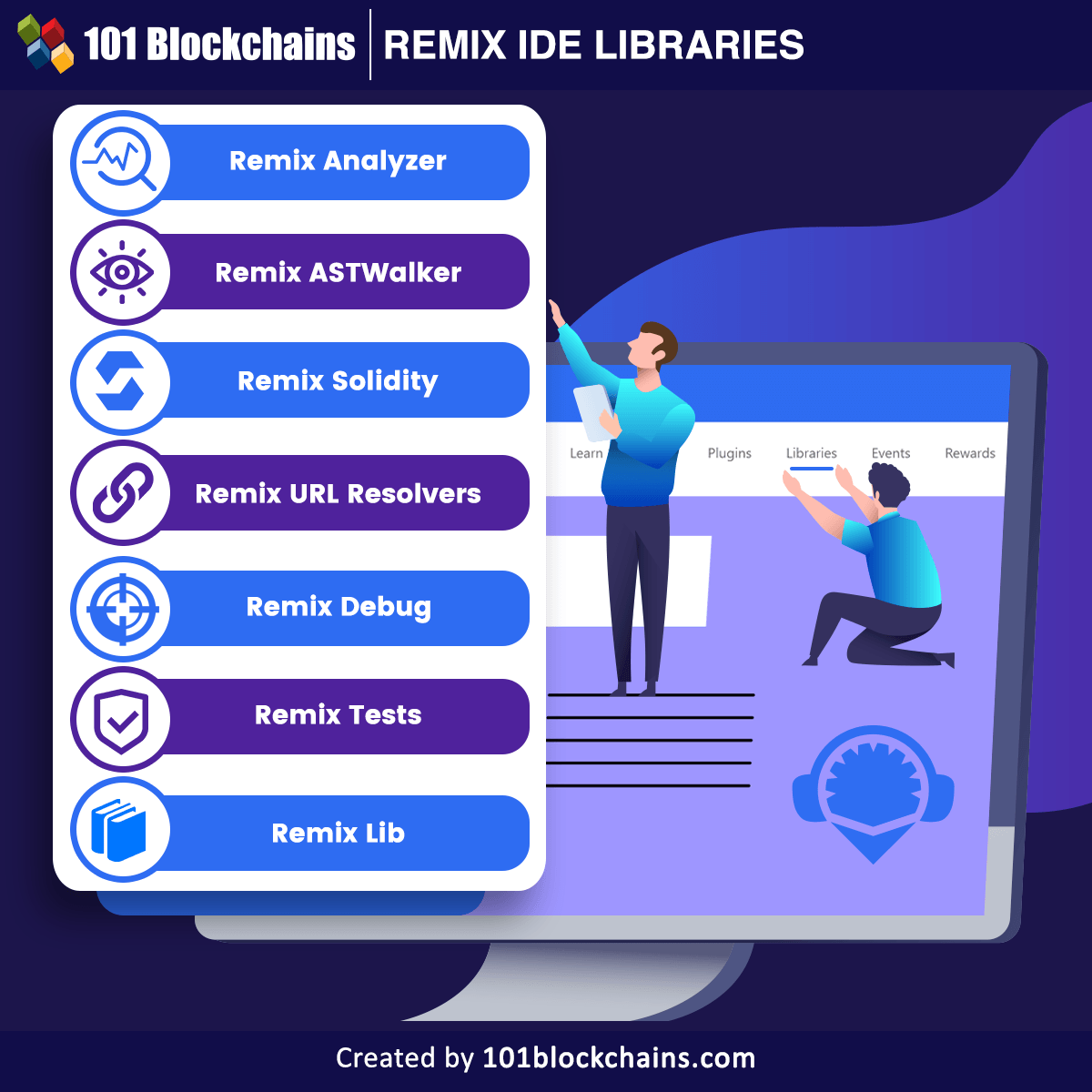
Please include attribution to 101blockchains.com with this graphic. <a href='https://101blockchains.com/blockchain-infographics/'> <img src='https://101blockchains.com/wp-content/uploads/2023/06/Remix-IDE-Libraries.png' alt='remix ide libraries='0' /> </a>
-
Remix Analyzer
Helps in conducting static analysis for Solidity smart contracts.
-
Remix ASTWalker
Serves easier readability of AST for Solidity smart contracts.
-
Remix Solidity
Basically works as a wrapper for the Solidity compiler.
-
Remix URL Resolvers
Works on resolving content sourced from external URLs.
-
Remix Debug
Access to basic tools for adding debugging features in smart contracts.
-
Remix Tests
Supports the addition of Solidity unit testing to continuous integration or relevant tools.
-
Remix Lib
A common destination for accessing all the libraries used in different modules.
Apart from the modules and libraries, Remix IDE also offers native external integrations with web3 development tools. Developers can make the most of external integrations such as Hardhat, Foundry, Slither and Truffle to improve their productivity.
Learn about the fundamentals of smart contract and how solidity works through SOLIDITY & SMART CONTRACTS Ebook
Remix IDE Commands
The objectives of any individual who wants to learn Remix IDE must also focus on the commands used in Remix. Most important of all, you need to note that Remix commands can use four distinct libraries for commands. As a result, it can facilitate flexibility for using a broad range of commands.
You can use the “remix” library for accessing different CLI commands to load and execute workspace files.
- The “ethers” library allows Remix IDE to support ethers.js commands.
- The “web3” library enables support for web3.js commands.
- Users can also go for the “swarmgw” library for uploading or downloading files to and from Swarm.
Let us go through some of the common commands you can find in each library for Remix IDE Solidity development and their functions. Here is an outline of commands from the “remix” library.
- “remix.execute(filepath)” helps in running the specified script for the filepath.
- “remix.help()” showcases the help message.
- “remix.exeCurrent()” command is useful for running the script displayed currently in the editor.
- “remix.loadurl(url)” could help in loading a specific URL in the concerned file explorer.
- “remix.getFile(path)” is useful for obtaining the content of files in the concerned path.
- “remix.loadgist(id)” helps in loading gist in the file explorer.
The “ethers” and “web3” libraries also include commands such as
- ethers.providers
- web3.providers
- ethers.utils
- web3.utils
- web3.eth.abi
Get familiar with the terms related to Web 3.0 with Web 3.0 Flashcards
Developing and Deploying Smart Contracts on Remix
The detailed information about Remix IDE basics and its components helps in establishing the perfect foundation to start using Remix. Let us take a look at the Remix IDE smart contract development and deployment process with a simple example. You can go with the example of a basic smart contract to understand the process of creating and interacting with smart contracts through Remix IDE easily. Here are the important steps you need for using the Remix IDE.
Creating and Compiling Contracts
You can use Remix IDE for creating and compiling smart contracts through the following simple steps.
- Access File Explorer and create a new file.
- Provide a name for the file and open it in the editor.
- Paste the smart contract code in the editor.
- Make sure that the concerned contract is visible in the active tab on the Editor before compiling the contract.
Deploying Smart Contracts with Remix IDE
The emphasis of Remix IDE tutorials should never restrict attention to compilation of contracts. You can also deploy smart contracts with Remix IDE by leveraging the “Deploy & Run Transactions” plugin. Users have the flexibility of plugging into three distinct types of environments such as web3 provider, JavaScript VM and injected provider. You would need an external tool for web3 providers as well as injected provider environments.
One of the external tools for injected providers would point to the example of Metamask. Similarly, external tools with a web3 provider environment include an Ethereum node, a Truffle–Ganache CLI or a Hardhat node. You must also take note of the JavaScript VM which provides a unique environment for deploying smart contracts. As a matter of fact, the JavaScript VM serves as a convenient choice owing to the fact that it is a blockchain running in your browser.
Build your identity as a certified blockchain expert with 101 Blockchains’ Blockchain Certifications designed to provide enhanced career prospects.
Bottom Line
The detailed guide on Remix IDE basics and its working show essential details for every aspiring web3 or smart contract expert. With the rising popularity of smart contracts, almost every software developer wants to capitalize on smart contracts to come up with new solutions. The importance of a Remix Solidity IDE tutorial for Solidity beginners becomes clearly evident in the functionalities of Remix.
Contrary to general assumptions, Remix IDE is not just a compiler but an open source application that can work well across all stages of the smart contract development journey. If you want to learn how to create, compile, debug and interact with your first smart contract, Remix can deliver all the tools in one place. Learn more about Remix IDE and how to use it with detailed guides now.