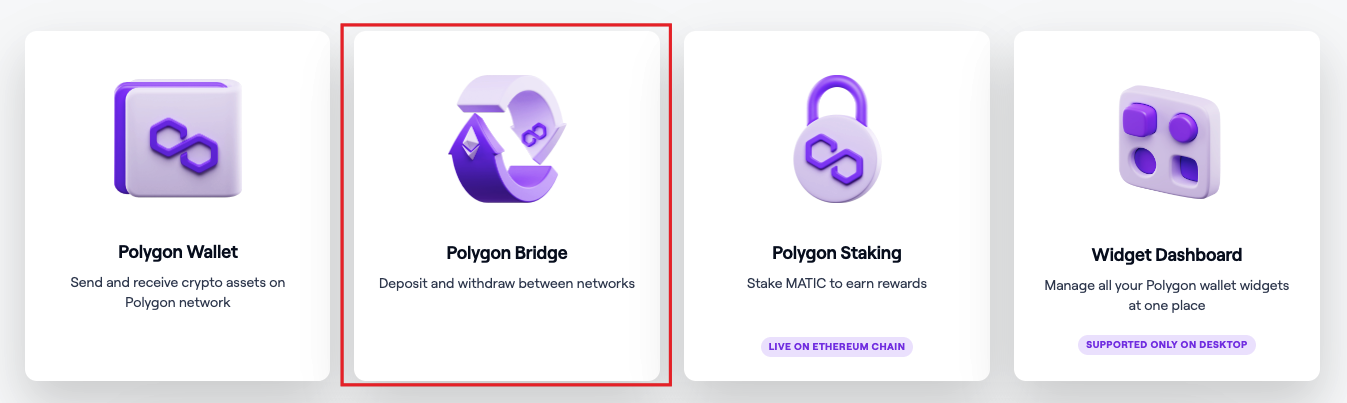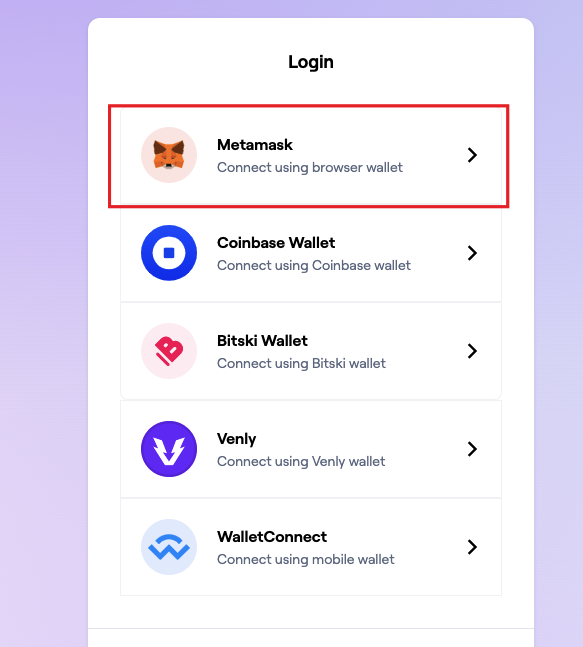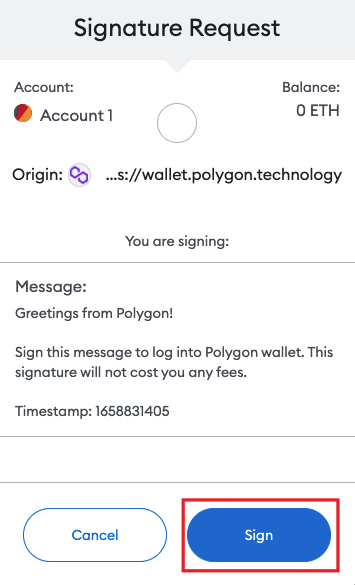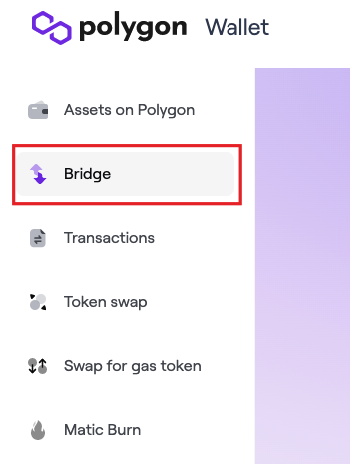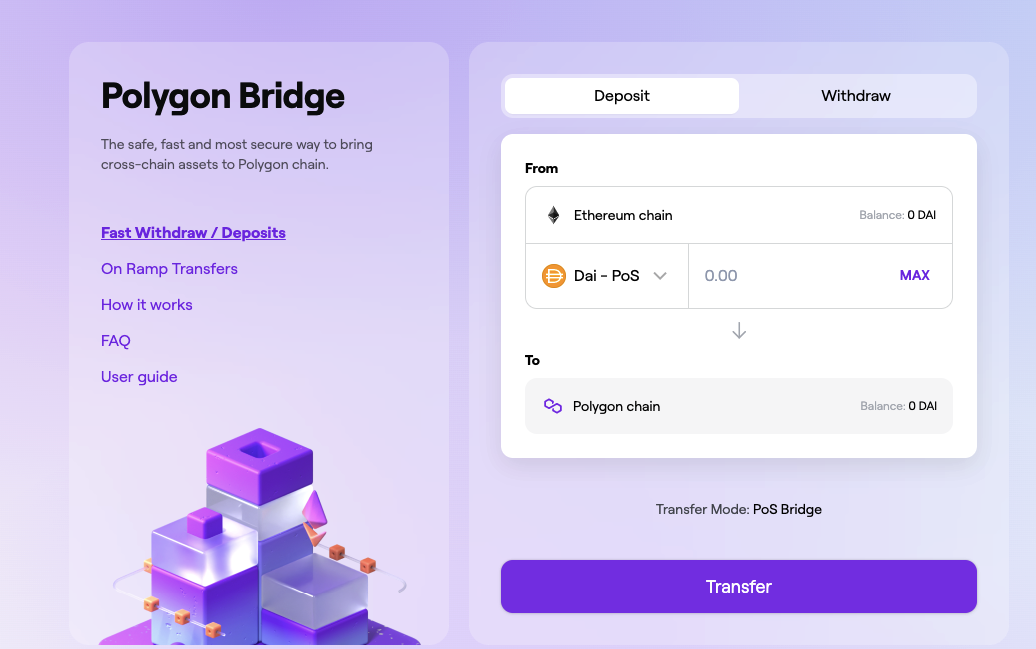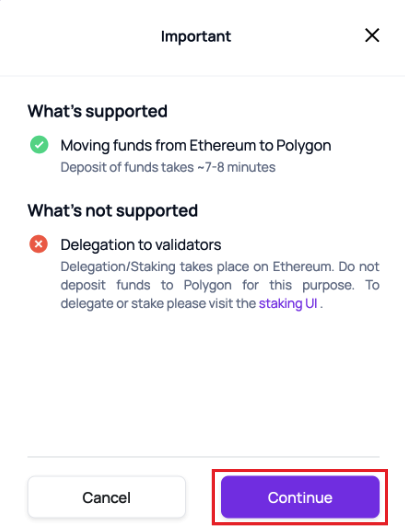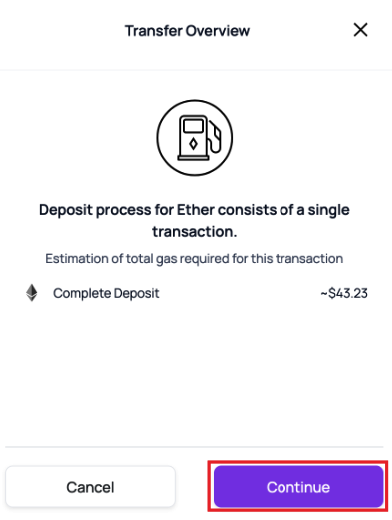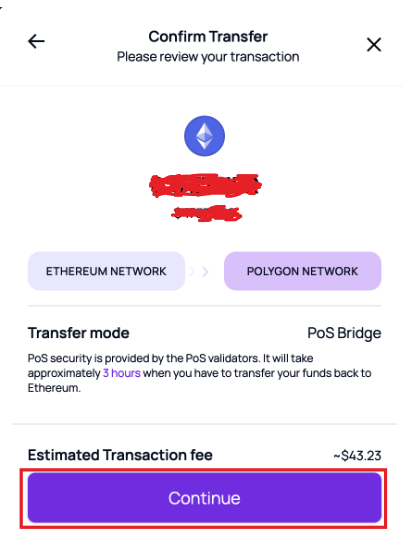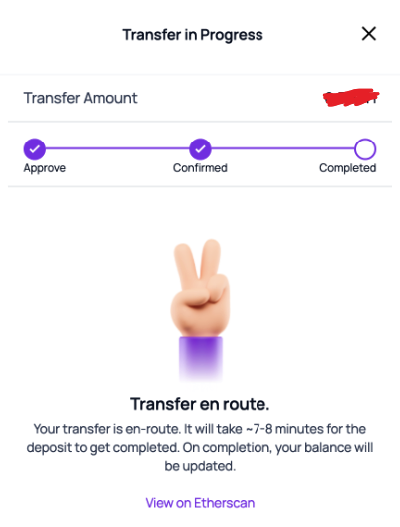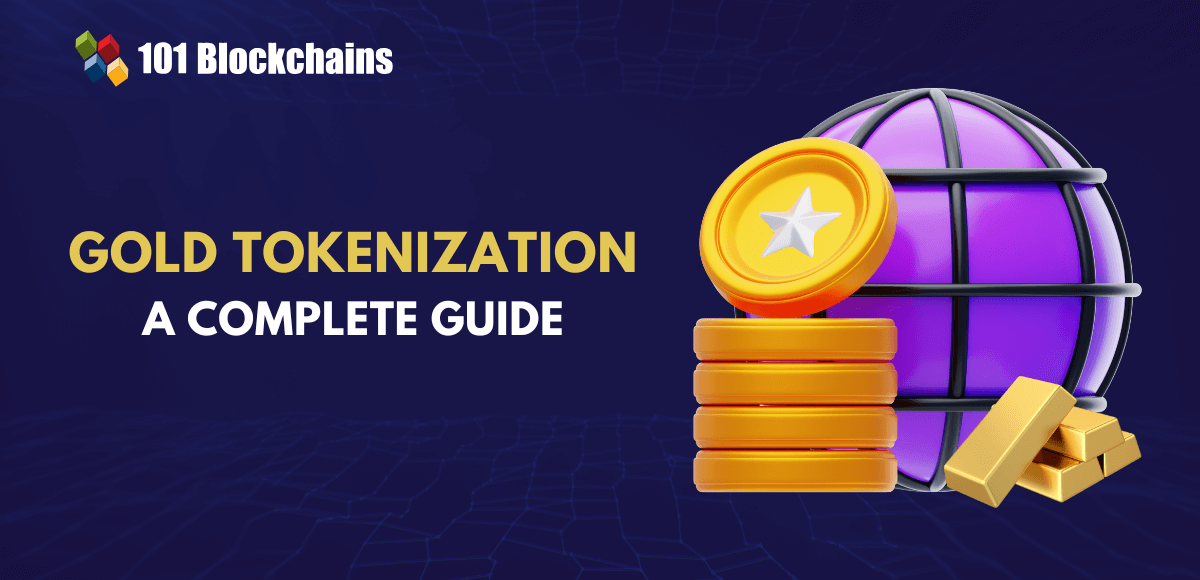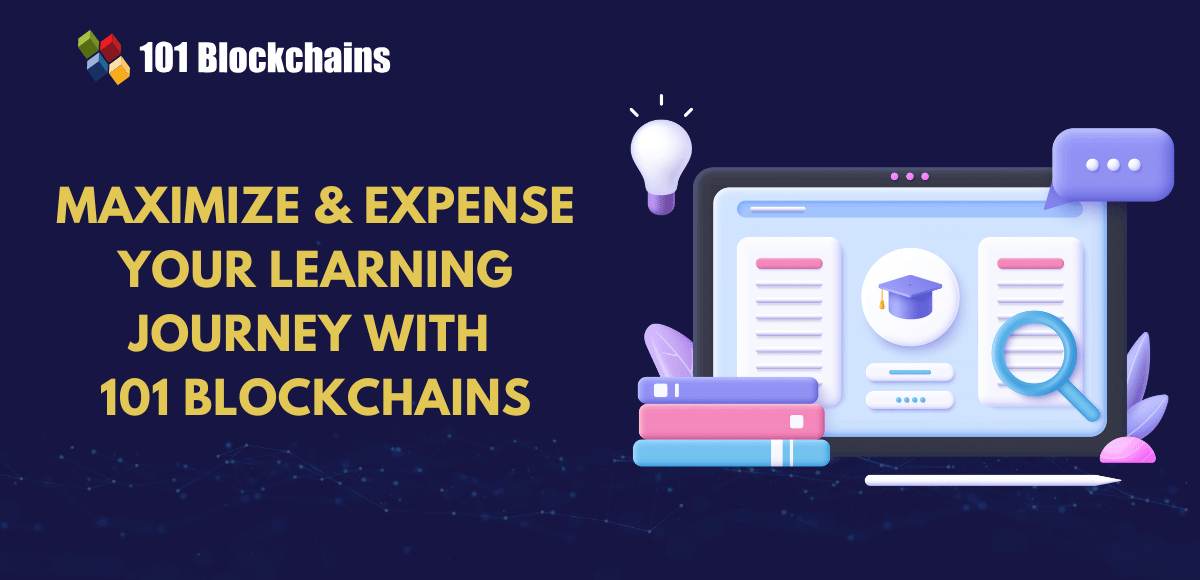Learn how blockchain truly works, master key definitions, and uncover what makes smart contracts so "smart." Dive into the fundamentals, gain valuable insights, and start your blockchain journey today!

- Guides
Georgia Weston
- on August 01, 2022
What is Polygon Bridge and How to Use it?
Interoperability is one of the significant requirements for an ever-changing and continuously evolving ecosystem. As of now, the blockchain and cryptocurrency ecosystem has not figured out a secure, cost-effective, and reliable data-sharing process. The Polygon Bridge has evolved as one of the top solutions for ensuring interoperability among blockchain networks.
Blockchain bridges offer the opportunity to transfer tokens without interference from third-party agents. How is the bridge on Polygon network useful? What are the best practices for using the bridge? The following discussion helps you figure out the details of the bridge of Polygon network and how to use it.
Excited to develop a comprehensive understanding of Polygon? Enroll in Polygon Fundamentals Course Now!
Understanding the Polygon Bridge
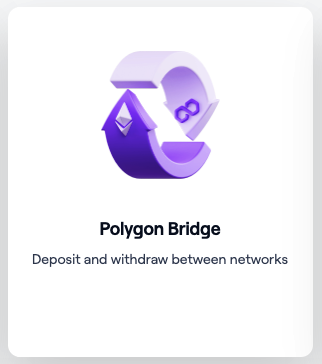
The effectiveness of Polygon bridge BSC applications can become more comprehensible with an in-depth understanding of what the bridge actually is. As the number of blockchain networks continues growing in the field of crypto, it is important to find the challenges in sharing data and tokens among different networks.
Many projects continue to struggle with the problem of interoperability through developing bridges among networks. The primary function of the bridges focuses on connecting different blockchain networks to provide better flexibility for asset transfers. Polygon Bridge V2, based on using the Proof of Stake chain, is the perfect option for transferring assets between networks through a compatible crypto wallet.
Polygon is basically a framework tailored for creation of Ethereum-supported blockchain networks and scaling solutions. The Polygon Network primarily focuses on enriching the Ethereum ecosystem by offering tools that can support development of scalable dApps or decentralized applications. Polygon has garnered substantial popularity in recent times, especially for the deployment of popular DeFi platforms such as Curve, SushiSwap, and Aave.
However, you must transfer your assets to Polygon Network to interact with the tools and dApps on Polygon. You can find the answer to “What is the Polygon Bridge?” at this point in time. It is actually a trustless, two-way, cross-chain transaction channel for facilitating communication between two networks. The work of the bridge on Polygon Network helps users in transferring NFTs and ERC tokens to the Polygon side chain by leveraging smart contracts.
Want to learn and understand the scope and purpose of DeFi? Enroll now in DeFi Introduction Course
Working of Polygon Bridge
The next important entry in any discussion on the bridge of Polygon Network would reflect on its working. How does the Polygon Bridge work? Interestingly, you can find the answer in the architecture used by the bridge. It leverages a dual-consensus architecture for optimizing decentralization and speed.
At the same time, the bridge also supports arbitrary state changes on side chains, which feature compatibility with Ethereum Virtual Machine or EVM. Most important of all, the bridge can facilitate cross-chain token transfers instantly without any third-party risks or restrictions on market liquidity. It is also important to remember that transferring tokens through the bridge does not affect the token’s circulating supply.
The tokens leaving the Ethereum network through the Polygon Bridge are locked, and the corresponding number of tokens are minted on a 1:1 ratio in the Polygon Network. Upon transferring the tokens to Ethereum again, the pegged tokens on the Polygon Network must be burned. At the same time, the transfer process would also unlock the tokens on Ethereum network.
If you are wondering about the estimated Polygon Bridge fees for a specific transfer process, then you should learn more about the types of bridges. The Polygon Network offers two different types of bridges for facilitating asset transfer to and from the network. The two distinct types of bridges on Polygon Network are the PoS or Proof of Stake Bridge and the Plasma Bridge.
As the name implies, the Proof of Stake or PoS Bridge utilizes the Proof of Stake consensus algorithm for security of its network. The Proof of Stake Bridge ensures instant completion of almost all deposits, albeit implying little delay in confirmation for withdrawals. The PoS Bridge provides support for transferring ETH as well as other common ERC tokens.
Another bridge on the Polygon Network, i.e., the Plasma Bridge, supports only the transfer of MATIC, the native token of Polygon Network. It also supports the transfer of ETH and specific ERC tokens such as ERC-20 and ERC-721. The Plasma Bridge leverages the Ethereum Plasma scaling solution to ensure improved security.
Want to learn the basic and advanced concepts of Ethereum? Enroll in our Ethereum Development Fundamentals Course!
Methods for Using Polygon Bridge
People seeking easy ways to use Polygon Bridge BSC applications would find three distinct approaches for leveraging the bridge. First of all, the bridge can help in transferring tokens from Ethereum to Polygon through the Proof of Stake Bridge. In addition, users must also know about the steps for bridging tokens from Polygon to Ethereum by leveraging the Plasma Bridge. Here is a description of the common methods for using Polygon’s Bridge.
Bridging Tokens from Ethereum to Polygon through Proof of Stake Bridge
If you want to transfer tokens from the Ethereum blockchain to Polygon Network, you would need a compatible crypto wallet. The best wallet you can use with Polygon Bridge is Metamask, which offers an intuitive and easy-to-use interface. Create your own Metamask wallet and make sure that you have downloaded and installed the Metamask browser extension. Now, you can use the following steps for bridging tokens to Polygon Network from Ethereum through the PoS Bridge.
1. Click on Polygon Bridge option and then use your credentials to log into the Polygon Web Wallet.
2. In this step, you have to connect the crypto wallet, i.e., Metamask.
3. You would receive a message asking for confirmation about connecting the Metamask wallet to the Polygon wallet. It is important to note that you don’t have to incur any Polygon Bridge fees for the signature. Make sure that you verify the URL again before you click on the Sign option.
4. The next step would redirect users to the Bridge interface, or you can select it from the left menu bar.
5. Access the Deposit tab in the Bridge interface and click on the token name you want to bridge. You must also enter the amount of the tokens you want to bridge and click on Transfer option.
6. Read the important notes and instructions and click on Continue to view the estimated gas fees for the transaction. If you agree with the estimate, then you can select Continue and carry on the process.
7. Review all the transaction details, such as the amount of token transfer and the transaction fee estimate, before you click on Continue again.
8. You will receive a prompt asking for your signature and approval for the transfer in the Metamask wallet. Verify the correctness of all details in the prompt and then select the Confirm button.
9. After confirmation, you can wait for the tokens in the Polygon wallet. In addition, you can use the View on Etherscan option for monitoring the transaction status.
Build your identity as a certified blockchain expert with 101 Blockchains’ Blockchain certifications designed to provide enhanced career prospects.
Bridging Tokens from Polygon Network to Ethereum through Proof of Stake Bridge
The Polygon Bridge also helps you in transferring tokens to Ethereum from Polygon. However, the process would involve withdrawing pegged tokens from Polygon Network. Interestingly, the time required for withdrawal depends considerably on the type of bridge you have used. The Proof of Stake Bridge takes around 45 minutes to 3 hours for withdrawal or bridging tokens from Polygon to Ethereum. On the other hand, the Plasma Bridge could take around 7 days to complete the withdrawal. Here are the steps for transferring tokens to Ethereum from Polygon through the Proof of Stake Bridge.
- Access the Withdrawal tab in the Bridge interface and select the number of tokens you want to bridge to the Ethereum blockchain.
- The SWITCH BRIDGE option near the Transfer Mode option helps in selecting the compatible bridge for the transfer. Generally, the PoS Bridge is the first choice for transferring tokens to Ethereum from Polygon.
- Once you have selected the number of tokens, you can click on Transfer option, followed by selecting the Continue option on the next prompt. Ensure that you read all the important notes carefully before hitting the Continue button.
- Review the Transfer Overview prompt featuring the estimated gas fees for the transaction and select Continue to move to the next step.
- Check the transaction details once again in the Confirm Transfer dialog box and select the Confirm option.
- You must also sign and offer approval for the transfer to the Polygon Bridge Metamask wallet and check all the details before clicking on Confirm option.
- The interface would showcase the transfer progress, and after validation of the transaction, you can claim the tokens in your Metamask wallet.
Excited to develop a comprehensive understanding of Polygon web3 development? Enroll Now in Polygon Web3 Development Course!
Using the Plasma Bridge for Transferring Tokens to Ethereum from Polygon Network
The Plasma Bridge is a trusted alternative to Polygon Bridge V2, especially for transferring MATIC or any other Polygon token to Ethereum. You can use the following steps to bridge tokens from Polygon Network to Ethereum blockchain.
- Select the Switch to Polygon option at the top of the Polygon Wallet interface.
- Verify the Polygon network details on the pop-up from the Metamask extension and select the Approve option.
- Now, click on the Switch network option for switching your Metamask wallet to the Polygon Network, and you can find MATIC token option in your Metamask wallet.
- Access the Bridge interface and then select the Withdrawal tab, where you can select Matic Token option in the token list. Enter the desired amount of tokens you want to transfer and then select the Transfer option.
- The rest of the steps are the same as the process of bridging tokens using the PoS Bridge. Once the validation is completed, you can click on Continue option and claim the MATIC tokens in the Metamask wallet.
Excited to learn the basic and advanced concepts of ethereum technology? Enroll Now in Ethereum Technology Course
Bottom Line
The ability to move tokens between two blockchain platforms shows why the Polygon Bridge is essential for the future. With the help of Proof of Stake and Plasma Bridges, Polygon can ensure better interoperability between blockchain networks. It can serve as a promising tool for NFT transfers without leaving the crypto ecosystem.
On top of it, the simple methods for bridging tokens from Ethereum blockchain to Polygon Network and vice-versa present multiple value advantages. The bridges on Polygon Network can serve as alternatives for users who want to explore the diverse dApps and DeFi platforms connected with Polygon. Start learning more about the Polygon Network and its capabilities in detail.
*Disclaimer: The article should not be taken as, and is not intended to provide any investment advice. Claims made in this article do not constitute investment advice and should not be taken as such. 101 Blockchains shall not be responsible for any loss sustained by any person who relies on this article. Do your own research!