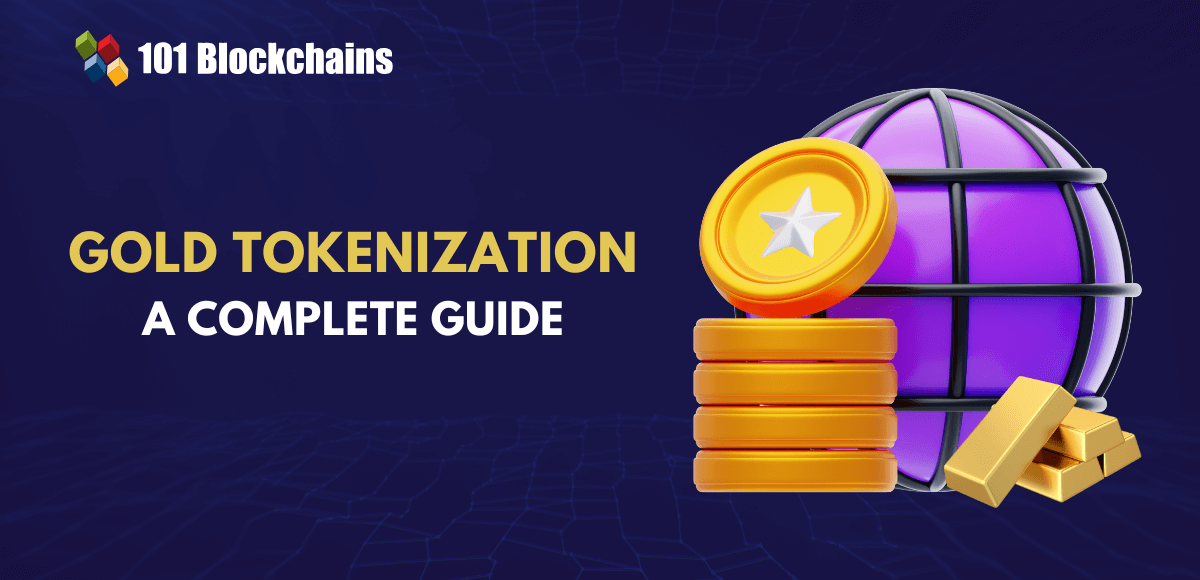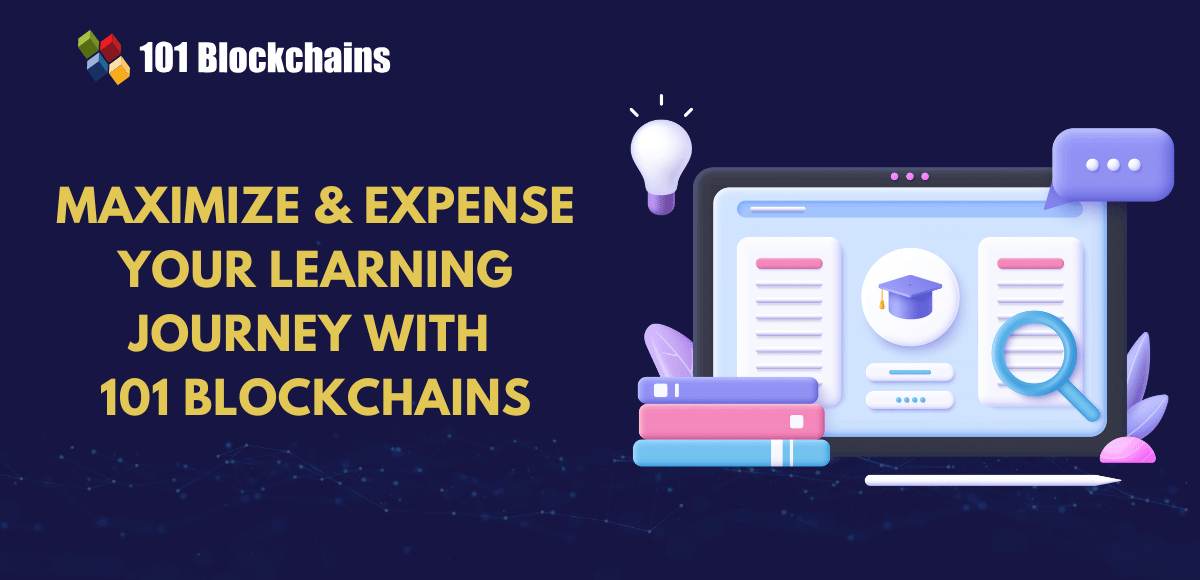Learn how blockchain truly works, master key definitions, and uncover what makes smart contracts so "smart." Dive into the fundamentals, gain valuable insights, and start your blockchain journey today!

- Guides
James Howell
- on February 16, 2023
How To Stake Chainlink?
Blockchain oracles are integral components in the dApps and smart contracts ecosystem. Oracles such as Chainlink help smart contracts access external data sources for complex computations on blockchain networks. Chainlink is the most popular decentralized oracle network, which removes the concerns regarding centralized intervention in the operations of smart contracts. The oracle network recently launched Chainlink Staking v0.1 in December 2022, intending to introduce another layer of crypto-economic security on Chainlink.
Staking could offer the opportunity of earning rewards to ecosystem participants while ensuring a better guarantee for the security and credibility of oracle services. Chainlink has launched the staking initiative with an early-stage beta version, which will evolve as the network achieves broader adoption. The following post offers a comprehensive guide on the methods for staking on the Chainlink network.
Build your identity as a certified blockchain expert with 101 Blockchains’ Blockchain Certifications designed to provide enhanced career prospects.
Origins of Chainlink Staking
Before you seek the best practices to stake Chainlink, it is important to reflect on the initiative’s origins. Chainlink started the launch on October 3, 2022, with options for community members to check eligibility for staking. The users who qualified for early access could stake LINK tokens with the early access starting on December 6, 2022.
The early access phase offers eligible community members the opportunity to stake Chainlink tokens, i.e., LINK, before the public launch of the Staking Pool. Finally, the staking pool was open to full public access on December 8, 2022, allowing others to stake LINK until the initial pool fills up.
Another important highlight of Chainlink staking explained for beginners would draw attention to the reasons underlying the initiative. First, it offers a crypto-economic value advantage to community members with staking rewards. The efforts of Chainlink ecosystem participants in securing the network could also help them avoid the concerns of slashing and loss protection with staking rewards.
Staking could also play a crucial role in improving the security of the decentralized oracle networks based on alerts for predefined performance standards. The broader objective of staking on Chainlink emphasizes the support of community members for powering the truth machine.
Benefits of Staking on Chainlink
Staking on Chainlink offers native token holders and node operators earn rewards. The decentralized oracle network commands over $6.6 trillion in transaction volume, emphasizing the need for security. At the same time, the security of the Chainlink staking ledger would increase by increasing the value secured in Chainlink-based applications. The staking initiative is a prominent milestone in the new era of sustainable security and growth.
Community members could stake up to 7000 native tokens, i.e., LINK, in the v0.1 staking pool. The limit ensures freedom from concerns regarding the domination of the pool by a few participants in the early stages of staking. In addition, the staking cap also offers enough room for driving desired levels of engagement.
If you want to stake Chainlink, you must also know about the distribution of tokens in the staking pool. The decentralized oracle network has allocated 22.5 million LINK tokens for Community Stakers and 2.5 million LINK for Node Operator Stakers. It is also important to note that the staked tokens and rewards would only be available after staking v0.2 is live.
People interested in finding answers to ‘how do you stake Chainlink’ should also remember that the v0.1 staking pool users a non-custodial Ethereum smart contract. Therefore, the staked tokens in the v0.1 staking pool cannot be moved by anyone other than the staker. Staking participants on Chainlink must also understand the staking pool parameters, including staking rewards, lock-up period and alerting mechanisms.
Excited to learn the basic and advanced concepts of ethereum technology? Enroll Now in The Complete Ethereum Technology Course
Important Prerequisites for Staking on Chainlink
The most important requirement in a guide on Chainlink staking explained in detail would be the prerequisites. The prerequisites help you verify whether you are eligible for staking on Chainlink. One of the important requirements for staking is that you must have LINK tokens in a self-custodial crypto wallet. The second important requirement points out the required amount of LINK tokens and the gas fees in ETH. Let us check the prerequisites for staking on Chainlink in detail.
-
Self-custody
The Chainlink Staking v0.1 pool is compatible with different renowned web3-based wallets. It supports popular web3 wallets, such as Metamask, WalletConnect-compatible, and Coinbase Wallet. The staking pool supports smart contract wallets, including Gnosis Safe and Agnosis. Furthermore, hardware wallets, including Ledger and Trezor, are also eligible for self-custody prerequisites of staking on Chainlink.
-
Minimum Requirements and Gas Fees
People seek answers to “How do you make money on Chainlink?” with the new staking protocol. However, participants must invest money before earning financial returns. The minimum requirement for staking on Chainlink is 1 LINK in your self-custodial crypto wallet.
Furthermore, you would need the required amount of ETH in your wallet for transaction gas fees. Staking involves an on-chain transaction, thereby implying the necessity of gas fees. The volatility of gas prices implies that you must verify the transaction fee before broadcasting a staking request on Ethereum.
Learn the basics of cryptocurrency and the ways in which blockchain technology empowers cryptocurrencies with the Cryptocurrency Fundamentals course.
Best Methods to Stake Chainlink
Once you have fulfilled all the necessary prerequisites and eligibility criteria for staking Chainlink token, you must learn about the different methods for staking. LINK token owners could use their self-custodial wallet or rely on a multi-sig wallet for staking. Let us look at the steps involved in staking Chainlink with the following recommended staking approaches.
Step-by-Step Guide for Staking Chainlink with Metamask
Metamask is a popular crypto wallet available as a web extension. You can use the following steps for staking LINK tokens through the Metamask wallet.
- The first step in staking Chainlink with Metamask wallet is to visit the Chainlink Staking web page. Verifying the right URL for visiting the correct staking website is important. The URL for the staking Chainlink web page is https://staking.chain.link.
- Select the “Connect Wallet” option at the top-right corner of the web page.
- Pick the crypto wallet in which you have the required LINK tokens and ETH for transaction gas fees. In this case, you would pick Metamask.
- The next step to stake Chainlink involves the selection of a wallet account. Users with only one account could select the single option for connecting their wallets. On the other hand, users with multiple accounts on Metamask must click on the wallet address with the LINK tokens. Now, you can click “Next” to connect the self-custodial wallet to the staking web page.
- Connect the account for staking on Chainlink by selecting the “Connect” option. The step would redirect you to the staking web page, where you can find the connected wallet address in the top-right corner of the page.
- The next step of Chainlink staking, explained with Metamask wallet, involves selecting the amount of LINK for staking. Remember that you cannot stake more tokens than the amount available in your wallet. At the same time, you cannot stake more tokens than the amount listed in the “Available to stake” tab.
- Start the staking process by clicking on the “Stake LINK” option. You would receive a prompt citing the terms of service. Review the terms and then click “Accept and continue” to proceed.
- The Metamask wallet extension will open up and seek your permission to confirm the transaction. Check the amount of ETH you have to pay for network transaction charges. Finally, you must click on the “Confirm” button to send the staking transaction request to Ethereum.
In the last step, you have to wait for confirmation, and the confirmation time would depend on gas prices and network activity. When you see a page highlighting the “Transaction complete” message, you can view the transaction on Etherscan.
People seeking answers to “How do you make money on Chainlink?” must also know how to confirm their staking balance and check rewards. Once the staking process is complete, you can close the “Transaction complete” tab to access the staking page. You can find the staking balance in the “Currently staked” tab on the Chainlink web page. Can also access the Chainlink stake calculator in the “Rewards” tab. You can notice the “Staking rewards” section for identifying the number of rewards over time.
Understand the basics and advanced concepts of Ethereum and learn how to get started developing with ethereum by enrolling in Ethereum development fundamentals course.
Step-by-Step Guide for Staking Chainlink with Multi-sig Wallets
The methods for staking Chainlink also rely on multi-sig wallets as a comprehensive solution for staking with the Chainlink protocol. However, using Chainlink staking ledger with a multi-sig wallet demands setting up and funding the multi-sig wallet. Here is a detailed outline of the steps for using Gnosis Safe or Safe multi-sig wallet for staking LINK tokens.
Open the Safe Multi-Sig Wallet
Access the Safe multi-sig wallet application and verify connection to the Ethereum network. You can select the network by selecting the drop-down icon near the “Connect wallet” option. Now, click on the “Connect wallet” option for connecting your wallet and select the “Connect” button. In this case, you can choose the Metamask wallet.
Create New Safe on the Multi-Sig Wallet
The next step to stake Chainlink with the Safe multi-sig wallet focuses on creating a new Safe. You can find the “Create new Safe” option at the left side of the web page under the “Create Safe” headline. Input the name of the Safe in the text box which pops up, followed by clicking on “Next.”
Configure the Details of the Safe Wallet
Before you stake the Chainlink token in this method, you must configure the multi-sig wallet. Configuration of the wallet involves providing information about names of multi-sig wallet owners and wallet addresses, which would be utilized to confirm multi-sign transactions. You must choose the “Add new owner” option and include owners according to your requirements. Subsequently, you must provide the desired confirmation threshold by following the best practices of the multi-sig wallet. After finalizing the multi-sig wallet configuration, you can click on the “Next” option.
Understand in-depth cryptocurrencies and blockchain technologies by becoming a member and enrolling in any one of the Blockchain Courses.
Review the Safe Wallet Details
In the following step, stakers have to review the details of the multi-sig wallet again by verifying the correctness of wallet addresses. You must also verify that the wallet will be Ethereum based to ensure compatibility with LINK staking. Once you have verified the details, you can click “Next,” and the wallet plugin will open up as a prompt. Now, you would need two confirmations to execute the transactions. You have to select the “Confirm” option to move toward the next confirmation stage, where you have to click on the “Confirm” button again.
Funding the Multi-Sig Wallet
Now that you have set up the Safe multi-sig wallet for Chainlink Staking, you need to add the required funds to the wallet. Stakers must send LINK tokens to the Safe wallet using the correct address. Access your wallet and enter the wallet address alongside the number of LINK tokens you have to transfer to the multi-sig wallet. Confirm the transaction and wait for it to complete, as the transaction duration would depend on network activity. The “Activity” tab of the wallet could help find information about pending transactions.
Connect the Safe Wallet to WalletConnect
Check the Safe wallet balance with the “View assets” option in your Safe wallet. It would be best to connect the Safe wallet to WalletConnect by using the “Use WalletConnect” option. Verify the disclaimers and continue the setup procedure while ensuring that the final page is open in your browser.
Start the Staking Process
Select a new browser tab to open the web page for staking Chainlink. The answer to “how do you stake Chainlink” starts with a similar approach to the one with the Metamask wallet. Access the web page, choose the “Connect wallet” option, and select WalletConnect. You will find a QR code and have to click on the “Copy to clipboard” option.
Access the world-class blockchain learning resources and upgrade your technical skills by enrolling in the Blockchain Skills path.
Confirm the Amount of LINK Tokens for Staking
Open the Safe page, which you had left in another tab, without closing the staking web page. You must paste the copied QR code in the text box, which would connect to the Chainlink Staking app. You must keep the application open for other steps in the staking process.
After connecting the wallet, you must input the amount of LINK for staking and select the “Stake LINK” option. Stakers must verify the terms and conditions of staking before pressing the “Accept and continue” button.
Confirm the Staking Transaction
The next step to stake Chainlink with a Safe multi-sig wallet takes you back to the Safe app. You must click the “Submit” button to confirm the staking transaction with the multi-sig wallet. Click on “Sign,” and you are done with successful approval and signing of the staking transaction. Remember that the other wallet addresses in the multi-sig wallet must also offer approval and signature for the transaction. It is important to note the minimum threshold of signers for the execution of the transaction.
Start learning Blockchain with World’s first Blockchain Career Paths with quality resources tailored by industry experts Now!
Bottom Line
The different methods for staking on Chainlink provide unique approaches for driving the vision of crypto-economic security on Chainlink. Staking on a decentralized oracle network invites economic opportunities and better decentralization and security of oracle networks. The fundamentals of Chainlink staking explained the positive aspects of staking LINK tokens in the v0.1 staking pool. Interestingly, the v0.1 staking pool is an early-stage approach of Chainlink toward staking.
The staking pool could become larger as the network grows and accommodates more community members. Chainlink plans on introducing the v0.2 staking pool in around 9 to 12 months from December 2022. However, staking on Chainlink also requires attention to specific prerequisites and parameters. Therefore, it is important to familiarize yourself with Chainlink docs related to staking and the best practices for making the most of your participation in the Chainlink ecosystem.
*Disclaimer: The article should not be taken as, and is not intended to provide any investment advice. Claims made in this article do not constitute investment advice and should not be taken as such. 101 Blockchains shall not be responsible for any loss sustained by any person who relies on this article. Do your own research!