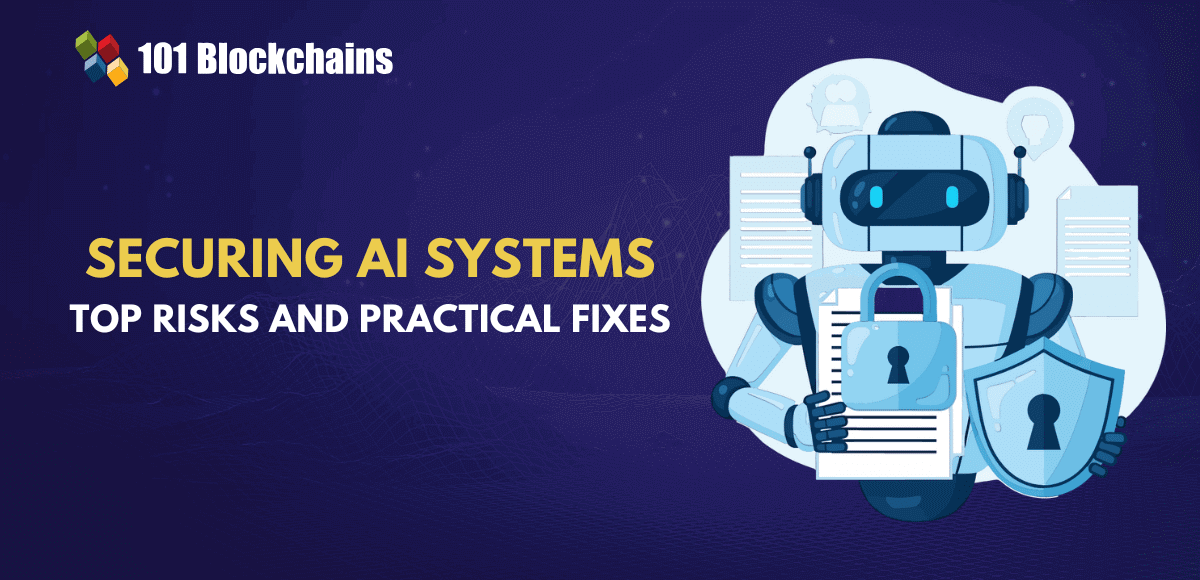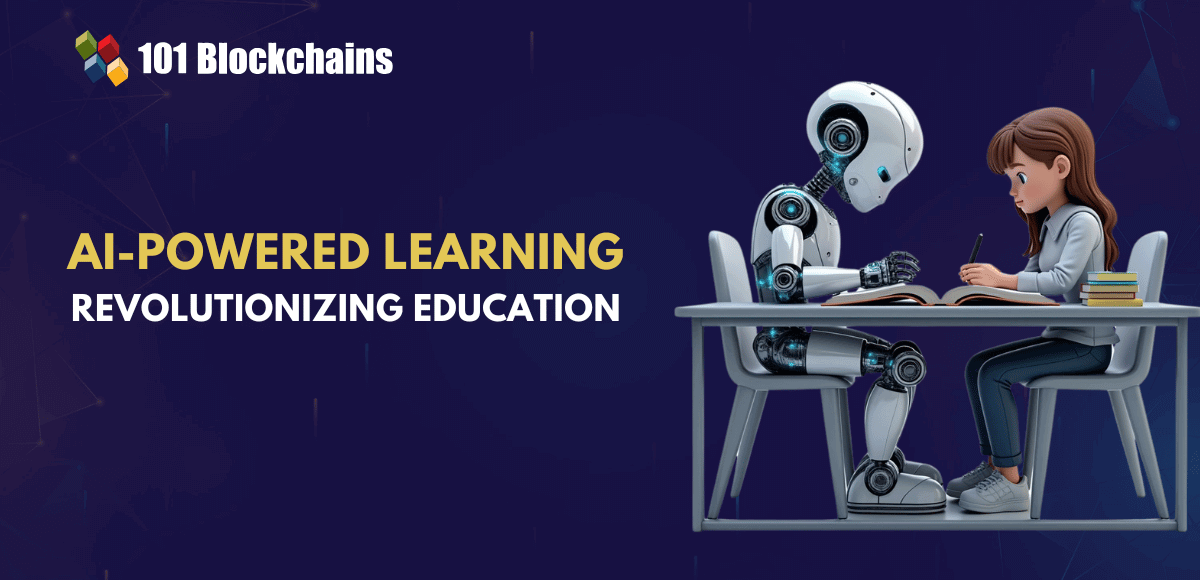Learn how blockchain truly works, master key definitions, and uncover what makes smart contracts so "smart." Dive into the fundamentals, gain valuable insights, and start your blockchain journey today!
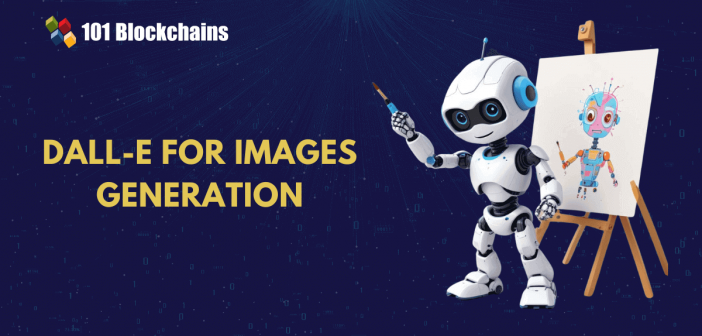
- AI & ChatGPT
James Howell
- on July 22, 2024
How to Use DALL-E To Generate AI Images?
Artificial intelligence has been instrumental in transforming the way we work, create stories and paint artwork. The DALL-E AI image generator is the best example of tools that can help you generate artwork with unparalleled excellence. You might wonder how artificial intelligence can create artwork like a skilled artist. Interestingly, many artists all over the world have been using DALL-E to create different types of images and artwork in various styles.
DALL-E is currently one of the leading AI art generators with its third generation, DALL-E 3, making a formidable impact on the art industry. The successors of DALL-E have emerged with new and powerful features that can offer simpler user experiences with better quality. Let us learn more about the steps to use DALL-E to generate images from text prompts.
Discovering the Reasons to Use DALL-E to Generate Images
Many people are curious about the capabilities of DALL-E to generate images. You can come across questions such as ‘how AI images can be generated with DALL-E’ in discussions on the potential of AI. It is reasonable to think of the unique capabilities of DALL-E that make it better than other AI image generators available in the market. DALL-E can help you capitalize on a diverse set of advantages that improve the quality of art you can generate with AI.
DALL-E generates unique images that do justice to the creativity and vision of an artist. It allows the artist to combine different art styles, subjects and settings for creating attractive pieces of artwork. DALL-E lets you explore the wildest and most wonderful combinations to enhance artwork.
Artists can generate images from text using DALL-E to showcase imaginary people in the most creative ways possible. You don’t have to go through tiresome efforts to look for an ideal subject or model for your desired image. DALL-E also helps you reuse prompts in a similar style to create multiple images with a distinctive look. Brands can rely on the consistency in style of images generated by DALL-E to maintain a consistent look for the target audience.
Get familiar with the basic terms related to ChatGPT with ChatGPT Flashcards.
Unraveling the Magic behind the Working of DALL-E
DALL-E is popular by the name of its successor, DALL-E 2 and most recently, DALL-E 3. The best thing about DALL-E 3 is that you can access it directly through a ChatGPT Plus account. You can create AI images with DALL-E by using any version according to your preferences. The two variants of DALL-E offer unique functionalities and you can find major differences in the quality of their outputs.
DALL-E 2 is capable of producing realistic images with special attention to subtle details by using text-based prompts. The AI art generator leverages deep learning techniques through an encoder-decoder architecture to create realistic images. It encodes the text prompt in the system input which is analyzed and passed through a decoder for generating images.
The working mechanism of DALL-E 2 involves different technologies such as natural language processing, large language models and diffusion. DALL-E 2 leverages a transformer neural network and the CLIP model for learning about the relationship between text prompts and images generated in the results. DALL-E 3 represents a significant upgrade over DALL-E 2 in terms of user experience and image quality. You can access the powerful functionalities of DALL-E 3 directly through ChatGPT or with Microsoft Designer.
Want to develop the skill in ChatGPT to familiarize yourself with the AI language model? Enroll now in ChatGPT Fundamentals Course
Taking the First Step in AI Image Generation with DALL-E 2
Users interested in leveraging the capabilities of DALL-E to generate images can start with DALL-E 2. It helps you understand the use of DALL-E to create AI images with a few simple steps. The following steps can help you use DALL-E 2 and its capabilities to achieve new wonders in creative image generation.
-
Signing Up for DALL-E 2
You can begin using DALL-E 2 only after officially signing up for the AI image generator. The official website of DALL-E 2 offers the ‘Try DALL-E’ option explicitly on the home screen. Users must have an account on the website to start generating AI images with DALL-E 2. It is important to note that you can rely on a Google or Microsoft account to access the capabilities of DALL-E 2.
-
Explore the Artworks Created by Other Artists
Once you sign in to a DALL-E 2 account, you would find a search bar at the top of the screen. You can find a collection of artworks created by other DALL-E 2 users on the same page. Users can move the cursor over each artwork and find the prompts that helped creators generate the images. It can help them discover the most effective ideas that can help them create the desired image with DALL-E 2.
-
Entering Your Prompt in the Search Bar
You can move to the next step in using the DALL-E AI image generator by entering your prompt in the search bar. Once you have entered the complete prompt, you can click on the ‘Generate’ button to create the artwork. Artists and designers can also try the ‘Surprise me’ option to craft a new version of their prompt. You can also upload image prompts that can help DALL-E 2 understand your requirements with better accuracy.
-
Trying Some Variations of the Output
DALL-E 2 would generate images according to your prompts within a few seconds. The AI art generator also offers the flexibility to edit the output images with the ‘Variations’ option. It helps in creating another variation of your selected image. You can try out different variations of the same image to get distinctive results.
-
Saving and Sharing the Image
When you have generated the image you want, you can save it with a simple process. Select the ‘Save’ button that you will find on the right corner at the top of the page. It will save your image in the DALL-E 2 gallery. You can save the image in the ‘Favorites’ collection and also share it after saving to the device of your choice.
Exploring New Possibilities in Image Generation with DALL-E 3
DALL-E 3 is the next step in the evolution of DALL-E with introduction of new features. It is not available as a standalone app and you can access its functionalities as a ChatGPT integration. The answers to queries like ‘how AI images can be generated with DALL-E’ would be incomplete without including references to AI image generation with DALL-E 3. Let us find out the steps that can help you capitalize on the powers of DALL-E 3.
-
Signing Up for ChatGPT Plus Account
You must remember that DALL-E 3 is available only for ChatGPT Plus subscribers. Users should sign up for a ChatGPT account and purchase the ChatGPT Plus upgrade plan at $20 per month.
-
Start Using the Features of DALL-E 3
After purchasing the ChatGPT Plus subscription plan, you can use the ChatGPT 4 model. The interesting aspect about this detail is that users can access DALL-E 3 functionalities directly through the ChatGPT interface. You can use normal text prompts or natural language to generate one image with the ChatGPT 4 model. On the other hand, the DALL-E 3 GPT can help you obtain two different images in the output.
-
Editing Images with DALL-E 3
The best thing about DALL-E 3 is the automatic improvement of prompts to generate different variations. You can generate images from text using DALL-E and edit them with different requests. Creators have used DALL-E 3 for changing the point of view, positioning of the subject or adding and removing background details. DALL-E 3 also helps in requesting more variations for a specific image, changing the aspect ratio or changing the number of subjects.
-
Crafting the Most Effective Prompts for DALL-E
The secret to use generative AI tools to their full potential revolves around prompt engineering. Effective prompts can help you obtain the best results from AI image generators like DALL-E. You can create AI images with DALL-E by leveraging the most effective prompts created with special attention to detail. The most important requirement of an effective prompt for DALL-E is the emphasis on specific details about the desired image.
Creators must also ensure that the prompts for DALL-E include clear guidelines on how to generate the image. The additional details in your prompts can help DALL-E generate the exact image you have envisioned in your minds. You must also avoid pitfalls such as including complex scenes, multiple subjects or requesting for images with multiple faces.
Enroll now in the Mastering Generative AI with LLMs Course to discover the different ways of using generative AI models to solve real-world problems.
Final Thoughts
The capabilities of DALL-E have expanded with the introduction of DALL-E 3, the latest addition among DALL-E variants. You can use the DALL-E AI image generator directly from the ChatGPT interface with a ChatGPT Plus subscription. The enhancements in DALL-E 3 ensure that creators can generate images with better quality in a few simple steps. At the same time, it is also important to pay attention to the requirement of effective prompts to obtain desired results from DALL-E.
The rise of generative AI has created multiple speculations regarding the applications of tools like DALL-E and the quality of their results. As more users show interest in the applications of DALL-E, it is reasonable to look for effective resources to learn about AI image generators. Learn more about prompt engineering and how AI image prompts can help you achieve desired results with DALL-E.