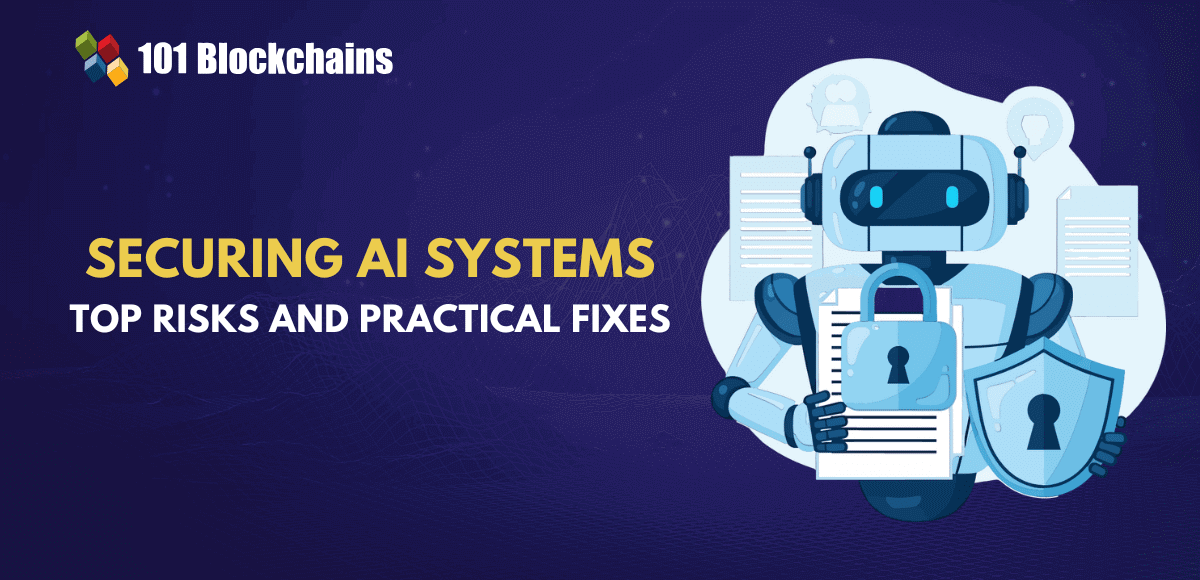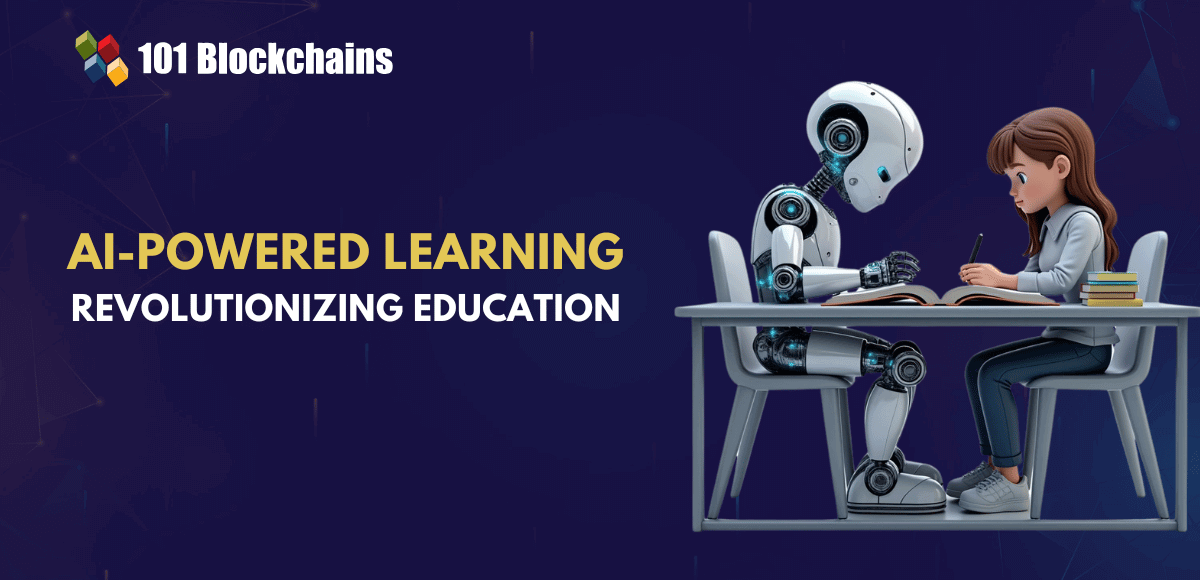Learn how blockchain truly works, master key definitions, and uncover what makes smart contracts so "smart." Dive into the fundamentals, gain valuable insights, and start your blockchain journey today!

- AI & ChatGPT
Georgia Weston
- on June 12, 2024
Steps to Install TensorFlow Keras
Machine learning frameworks such as TensorFlow and Keras have revolutionized the transformation of the artificial intelligence landscape. The frameworks help machine learning and deep learning engineers work on new projects without worrying about the technicalities. Interestingly, there is no comparison between TensorFlow and Keras, as Keras works as a wrapper for the TensorFlow framework. You can install TensorFlow Keras together and make the most of the two frameworks.
Keras is a trusted tool for machine learning specialists working with Python. It works by leveraging schemes and models that guide the distribution and transformation of data. Machine learning involves processing information through programmed data with certain decisions dependent on specific data. Let us learn more about the prerequisites and important steps for installation of Keras with TensorFlow.
What are the Prerequisites for Installation of Keras?
The best practices for a TensorFlow Keras install on your system would focus first on the prerequisites. You would need a server that offers root-level access. Another important requirement for installing Keras is the installation of TensorFlow. You can choose the CentOS 7 as the preferred operating system for the installation process.
What are the Steps for Installing Keras with TensorFlow?
The answers to queries like “How do I install TensorFlow and Keras?” would guide you through an organized process that involves installation of the required dependencies. You have to install Python and TensorFlow before you can install Keras.
Installation of Python
Python is an important requirement for installing Keras. The primary reason behind the installation of Python is that Keras is a Python-based framework. You should choose the most recent version of Python for installation of Keras. Here is an outline of the steps that you must follow to install Python 3, the latest version of Python.
-
Updating the Environment
You must ensure that you have an updated environment with all the necessary packages in place. Here is the command for updating the environment.
[root@centos7 ~]# yum update –y
-
Python 3 Installation
After updating the environment, you can install Python 3 by using the following command line.
[root@centos7 ~]# yum install -y python3
Another alternative to the answer to “How do I install TensorFlow and Keras?” would involve using the Pip Python package manager. It can help you install the Python package manager with the Python 3 package.
-
Verification of Python Installation
Once you have installed Python 3, it is important to ensure that the installation is usable and stable. Therefore, you can use a Python 3 shell by using a command like the following.
[root@centos7 ~]# python3 Python 3.6.8 (default, May 30, 2024, 17:28:10) [GCC 4.8.5 20150623 (Red Hat 4.8.5-39)] on Linux Type "help," "copyright," "credits," or "license" for more information. >>>
The output would show the version of Python 3 that you have on your system. In addition, it would also feature a different type of command prompt characters. In some cases, you can opt for a source installation to install the latest version of Python.
Understand the actual potential of AI and the best practices for using AI tools with the AI For Business Course.
Installation of TensorFlow
The next step requires you to install TensorFlow with Keras compatibility to move ahead with the installation process. TensorFlow is a formidable backend engine that serves as a mandatory prerequisite for installation of Keras. Here are the steps to install TensorFlow on your system.
-
Set Up the Virtual Environment
The first step in installing TensorFlow involves creation of a virtual environment. First of all, you would have to create a folder with the help of following commands.
# mkdir test # cd test
You can set up the virtual environment by using Python. The following command will help you create a virtual environment with the name ‘tf-virtual-env.’ You can replace the name according to your requirements.
# python3 -m venv tf-virtual-env
The environment is an important requirement for installing Keras and TensorFlow, as it offers access to different pre-installed Python tools and libraries. For example, you can find Pip or the Package installer for Python. Use the following command to make the virtual environment functional.
# source tf-virtual-env/bin/activate
You will find the following change in the prompt if you have an operational virtual environment.
(tf-virtual-env) # _
You can type deactivate and press Enter at the prompt to move out of the virtual environment. Remember that TensorFlow installation needs a Pip 19.0 version. The following command can help you check the version of Pip installed in your system.
# pip install --upgrade pip
-
Installation of TensorFlow
You can install TensorFlow Keras without needing GPU support. The following command can help you install a TensorFlow version that does not need GPU support.
# pip install --upgrade tensorflow
The same command can help you update TensorFlow.
-
Virtual Environment Testing
The final step in installation of TensorFlow involves testing the environment. You can begin the virtual environment testing by opening Python bash using the following command.
# python
The next phase of this step involves importing TensorFlow packages to the Python interpreter session and printing the version of TensorFlow installed on your system.
import tensorflow as tf print(tf.__version__)'
Enroll now in the ChatGPT Fundamentals Course and dive into the world of prompt engineering with practical demonstrations.
Installation of Keras
The recent update in TensorFlow 2.0+ removes a lot of the TensorFlow Keras install complexities. You don’t have to install Keras if you complete the TensorFlow installation process according to the instructions.
You can confirm the Keras installation by accessing Python bash with the following command
# python
In the next step, you have to use the following commands in the terminal.
import keras
keras.__version__
The following steps can help users who use TensorFlow versions earlier than 2.0 for installation of Keras with the Pip package manager.
-
Install Keras
You can use the following simple command to install Keras in your system using TensorFlow and Python.
pip3 install keras
-
Verify the Installation
Another simple command can help you verify the installation of Keras. The output of the following command would also display the package information.
pip3 show keras
Identify new ways to leverage the full potential of generative AI in business use cases and become an expert in generative AI technologies with Generative AI Skill Path
Can you import Keras Libraries into the Keras TensorFlow installation?
The Python virtual environment is an important requirement for installing TensorFlow with Keras, as it offers easier access to the most significant libraries. The Python libraries can help you work on machine learning projects with access to a broad range of functionalities. Some of the important Python libraries included in the virtual environment include Numpy, Scipy, Pandas, Matplotlib, Seaborn, and Scikit-learn.
How Can You Update the Keras Installation?
The flexibility to install Keras and TensorFlow together offers a promising advantage as they can update at the same time. The command to update TensorFlow can also help you update the Keras installation on your system.
# pip install --upgrade tensorflow
Final Words
The steps to install Keras on your system with TensorFlow provide an easy guide to accessing the most powerful machine learning frameworks. You can find answers to queries like “How do I install TensorFlow and Keras?” without the need for a virtual environment. However, it could lead to risks and more complexities than the commands used in pre-configured environments.
TensorFlow and Keras offer a diverse set of functionalities to simplify working on machine learning projects with more efficiency. Learn more about TensorFlow and Keras to explore their advantages and how they work before you install the frameworks. Find the best resources to discover the capabilities of TensorFlow and Keras now.